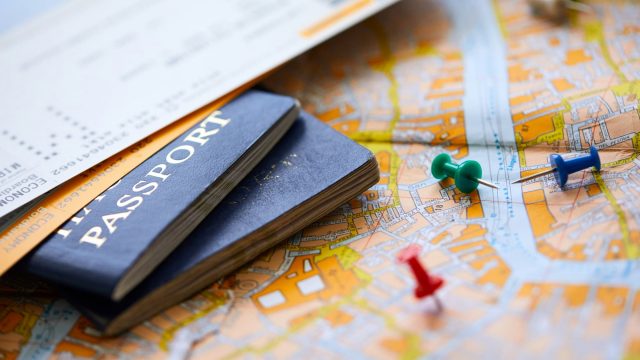Trawling through the App Store or Play Store before travel can be a total pain. We’re all guilty of downloading dozens of apps, using them once and then deleting them. Usually when you’ve taken too many photos and need the extra storage space! We’ve taken out the donkey-work for you and have reviewed our top travel apps for your mobile device that you won’t be deleting in a hurry.
Getting inspiration
Minube
Not quite sure on where to go but know what you want to do? Minube is a great app for seeking inspiration on places to visit. When you first open the app you are greeted with suggestions on where to go. You can even upload photos from previous trips and the app will suggest similar locations. The suggestions range from historical cities in the Caribbean to top scuba diving locations and medieval towns in Europe. Every day there is something different. There is also a search function – you can specify a ‘type’ of holiday (romantic, relaxing, culture, adventure etc) and by the continent you wish to explore. You can even search by colour of the scenery, vivid red skies or turquoise waters, simply drag the colour slider. Each suggestion features a selection of photos, things to do, places to eat and places to sleep. Leaving you to browse and start dreaming of that next trip away.
Download Minube for Android or Apple.
 Minube
Minube
Getting there
Skyscanner
Once you know where you want to go, you need to get there! Skyscanner is a clean and easy-to-use flight comparison app. Simply tap ‘flights’ and search flight by your location, dates and passenger When choosing dates, you are given an indication of price by a green, amber and red icon, leaving you to choose which dates suit your budget. The results are displayed with the lowest price first. Each flight operator has its own service rating, displayed as a number and a smiling face icon. Well, for the high rated ones anyway! Filtering allows you to select flight times, direct flights or a particular airline of your choice.
 Skyscanner
Skyscanner
Accommodation
Airbnb
Whether a room in Barcelona or a pool villa to yourself in Beverly Hills, there’s something for everyone with Airbnb, no matter what your budget. Hosts either provide their whole property, or part of it. Once you’ve linked your Facebook or Google account, you’re ready to go! Tap the search area and enter your location, dates and number of travellers and voila! Results are displayed across the screen with large photos to help you find somewhere that stands out. It’s here you can filter the results and the range of filters is huge! Filter by price range, room type (room only, shared room or entire home), beds, bedrooms and bathrooms. You can even filter by the facilities on offer. From a simple parking space to swimming pools and saunas. On the results page there is also an option to view a map, it’s here that you can select homes that are near to airports, attractions or city centres. With Airbnb there are some drawbacks. Some accommodation options cannot be booked instantly, this is for security purposes. Often hosts prefer to know a bit more about you and what your holiday plans are before allowing you to book. But don’t worry, most respond within a couple of hours! Owners are often helpful and will suggest local restaurants or attractions. Within the Airbnb app you can also set up your personal profile with a photo and save favourite locations. Once you’ve booked, your ‘homes’ will be save in the ‘trips’ section of the app.
Visit our previous blog post on top tips on how to protect your holiday accommodation bookings.
 Airbnb
Airbnb
While you’re there…
Travel money – Revolut
Revolut is an app/bank that removes currency exchange fees when abroad. Once you’ve downloaded the app you can order your multi-currency Revolut Mastercard, however you need to add funds to the account in order to do this. This card can be used anywhere in the world and you won’t be charged any fees. Simply top-up and use! The app also has an analytics section. This shows what you’re spending cash on (food, drink, clothes), which merchants you spend with and also countries you spend in. A neat way to track your spending. UK users can also have their salary paid directly into their account.
 Revolut
Revolut
Language – Google Translate
Hola? Buongiorno? Guten tag? Wherever you are in the world, Google translate can help you. There’s even a speech function that will play the word to help you pronounce it. Not going to have an internet connection abroad? No problem. There’s a handy option to pre-download the dictionaries before you travel. Google translate can be particularly helpful at the car hire desk if you cannot read a specific term. A new feature in the app allows you to take a photo of the phrase and translate it. Estupendo!
Get Google Translate on your Android or Apple device.
 Google Translate
Google Translate
Getting around (or lost!) – Google Maps
Frequently finding yourself lost? Whilst there are many paid map apps kicking around, Google Maps is more than enough for most. Free, easy to use and great navigation features make this app a must-have for any traveller. Not only can you set walking directions, depending on the time of day the app will give suggestions on nearest places for breakfast, lunch or dinner. If you’re using a hire car while abroad, there is also a driving mode so your phone doubles as a sat nav.
Download Google Maps for Android or for Apple.
 Google Maps
Google Maps
Last, but certainly not least – TripAdvisor
If you’re going to download only one of our recommendations, make it TripAdvisor. The review site has added many extras over the years. Whilst you can search for hotels, holiday rentals and flights, the best part of this app is searching for restaurants and things to do. Search for your location and instantly see top hotels, restaurants and tours/excursions. Tap the icons for a more in-depth search with filters. Here you can also view all locations on a map. For instance, view all 4+ rated restaurants within a 2 mile radius of your accommodation. Most reviews are helpful however watch out for the bad reviews, some are not always genuine.
Find out more about the TripAdvisor app for Android and Apple.
 TripAdvisor
TripAdvisor
Get your travel apps ready for your holiday
We hope that these recommendations can help you in your holiday planning. Have we missed any that you use? Let us know in the comments below. We haven’t got an app (yet) but you can bookmark our page or save to your device home screen for quick access. Get a quote for car hire now.
You can also check out 3 of our other top app recommendations for 2017 here.
Written by Shaun Curtis.
Make sure you follow us on Twitter and Facebook for the latest travel tips and news. Remember to sign up to our newsletter below for the latest deals.
Subscribe to our newsletter
Want our blogs emailed direct to you? Sign up below to get updates featuring our blogs and car hire top tips. Receive the best deals on car hire straight to your inbox.