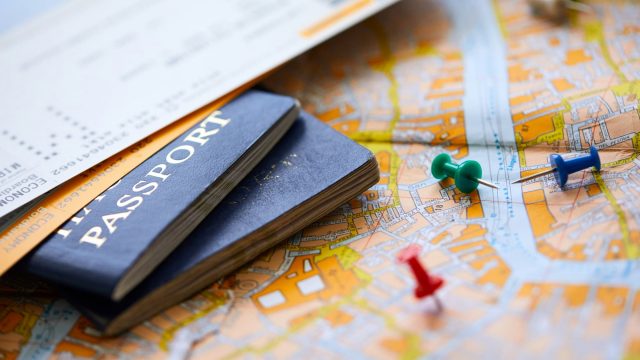Planning a road trip can be tricky, particularly if you’re planning one in a foreign country. You’ll probably have an idea of what you want to see and where you want to go but is it practical? For instance, you want to drive from Florida to Las Vegas but also want to take in St Louis AND Houston. If you’re on a one way trip, this is not going to happen unless you’re up for some serious step retracing.
The secret is to decide what your trip is for. Why are you doing this road trip? If you have an answer, you’ll know how much planning is required. If you want to just drive and see where the road takes you then there’s not much point in planning a route, just take a satnav and maps so you don’t get lost. On the other hand if you want to see as many National Parks or monuments as possible then it’s time to break out the maps and pretend you’re Hannibal Smith.
You also need to think about how much time you have and if you want to be driving as much as possible or taking your time to stop and explore places along the way. Ultimately, you’re going to have to use lots of resources from websites to travel books in order to plan your trip efficiently. But where to start?
Roadtrippers
Roadtrippers is primarily focused on driving in the USA but more and more data is being added to the UK and Europe. It’s similar in style to Google Maps and even offers directions in much the same way but Roadtrippers’ strength lies in its “Show Me:” feature. With the click of a button you can tell Roadtrippers to show any hotel, attraction, point of interest, brewery or restaurant on the map. You can also filter this further to only show locations within 5-30 miles of your chosen route. This is invaluable if you’re trying to decide between 2 routes.
Roadtrippers currently has over 1 million points of interest listed on its system in a similar style to Trip Advisor and each one is added by a staff member, travel writer or user. Reviews are encouraged and each location is rated out of 5.
Another bonus of Roadtrippers is you can now save and edit trips or even calculate fuel costs, time, and distance. This will give you a rough idea of traveling expenses and help with budgeting. There is also an app available for download through iTunes or Google Play (apps currently USA focused) that allows you to plan your trip on your computer and then sync it to your phone for when you’re on the road. From here you can also connect the app to your navigation app and get directions.
All in all, it’s an excellent resource that allows you to easily pick and choose your route and attractions.
ViaMichelin
ViaMichelin’s route planning service is more complex than Roadtrippers but you can do so much more with it. It offers you the option to filter your route to favour motorways, exclude tolls or vignettes (if in Switzerland) or even allow border crossings. It allows you to choose a Michelin recommended route or the cheapest, quickest, shortest, or even the most economical route. A new addition sees the Discovery Route added which allows you to pack in more sights and points of interest along the way.
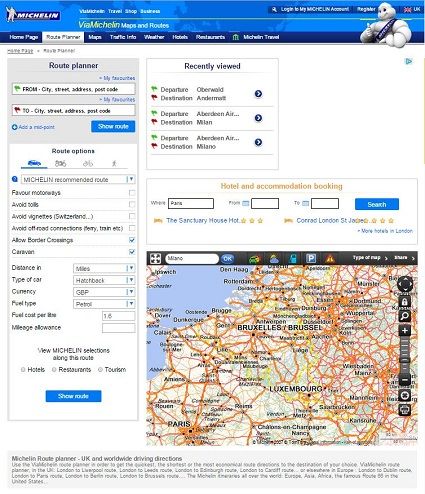 Image From: ViaMichelin
Image From: ViaMichelin
The map view can be altered to show a Michelin road map, satellite view, hybrid, or simplified view depending on how much detail you’re after.
You can search for hotels from the same page or even offer your empty seats to fellow travellers to help with fuel costs. The Route Summary section offers a handy breakdown of suggested routes, fuel and toll expenses, time, and distance so you know exactly what you’re dealing with before you set out.
You can also check the weather forecast along your route, find car parks and petrol stations, get the latest list of road works anywhere in the world AND send all this to your satnav.
Get the app from iTunes and Google Play for when you’re on the move.
Google Maps
Whilst I wouldn’t use this to plan a whole road trip, Google Maps can be a great help for quickly getting driving times and distances, and playing around with various routes. Its major flaw when it comes to route planning is the limit of 10 waypoints imposed upon you. This means you can’t be too particular if trying to plan a long journey.
One benefit is it searches for information on Wikipedia so you can easily find out some basic information about a village, town or city. But perhaps the most useful feature is the now famous Street View, this allows you to get your feet on the ground and see exactly what sort of roads you’ll be encountering.
WunderMap
It’s all well and good working out where you want to go but what if the weather’s awful? Maybe a hurricane or blizzard is on the way and you don’t know about it! Well that’s where WunderMap comes in. It gives you ridiculously accurate weather reports for pretty much anywhere in the world including the mid-Atlantic and if that’s not handy, I don’t know what is.
Its map is ripped from Google and has a route planning function too so you can check your route versus the worst of the weather and dodge that incoming tornado. You can follow storms with the animated radar and satellite layers and even view active wildfires.
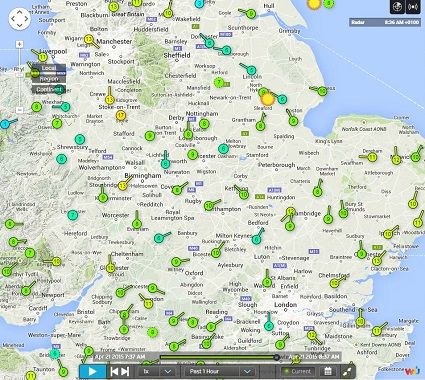 Image From: Wundermap
Image From: Wundermap
Combine WunderMap with ViaMichelin and you’ve got some powerful tools with which to plan your road trip.
The WunderMap app is available for free from iTunes & Google Play.
Petrol Calculator
Another good tool for checking the cost of your road trip is available from www.petrol-calculator.co.uk. The online calculator and its Android cousin Fuel Economy are simple and easy to use whilst providing pretty reliable results. Simply enter the mileage, MPG and cost of fuel to find out how much your journey will cost.
Time to start planning
So we’ve looked at the best tools for planning your road trip but where are you going to go? Read our road trip blogs for some inspiration or leave a comment below if you’ve just got back from somewhere. If you want to stay up to date with all the latest news and tips, be sure to follow us on Facebook and Twitter and sign up to our Newsletter.